If you’re a new iPhone user, it can be tricky to wrap your head around everything that this awesome device can do. Even if you’ve had your iPhone for some time, you might not have figured out many of these features and shortcuts. Take a look at these 15 amazing iPhone hacks and you’ll soon be using your phone like a boss. Do you know any more cool iPhone hacks? Lets us know in the comments section below!
Want to know what your favorite Twitter users are posting, without opening up the app? Just ask Siri “What’s [insert Twitter handle here] saying?”
If you’ve made a mistake typing, just shake your iPhone side to side to erase and start over.
Ask Siri “Planes overhead?” to get detailed info about any planes in the sky above you.
If you want a more secure password for your phone than the default four digit pin, go to Settings>General>Passcode Lock and select Turn Off Simple Passcode. You’ll then be asked to enter a new password.
Hold the 123 button and slide to the numbers you want to type numbers without changing over to the numerical keyboard.
Your iPhone stores your visited locations to help with GPS. Go to: Settings>Privacy>Location Services>System Services to look at your frequent locations. You can opt out of this service, if you prefer.
Go to Settings>General>Accessibility and select Turn on Invert Colors to lessen eye strain or to avoid waking people up with your bright phone screen at night.
Press and hold the shutter button on your camera to take multiple photos in quick succession. This is ideal for getting action shots.
Guided access is great for when kids want to use your phone, as it restricts certain actions, such as making in-app purchases. Go to Settings>General>Accessibility and select Turn On Guided Access.
Press and hold the full stop button to get the option to automatically type a number of website suffixes, such as .com or .net.
When using the camera app, you can take snaps using the volume buttons.
A blue tooth keyboard can be extremely useful if you need to do a lot of typing on your phone.
Learn how to control audio and video scrubbing on your iPhone.
Swipe to find the time stamp on your text messages.
Learn how to use the compass app as a spirit level.
Source: Awesome Inventions
Share this post with your friends and family on Facebook or Twitter!








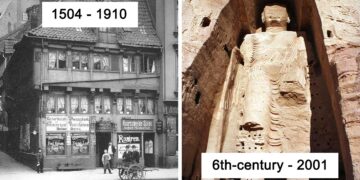






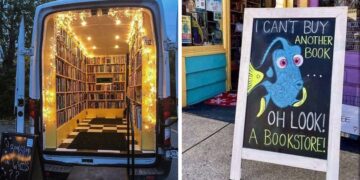

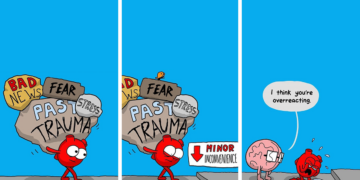















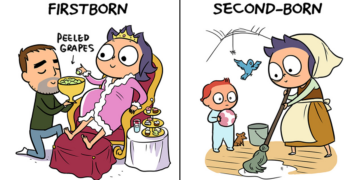



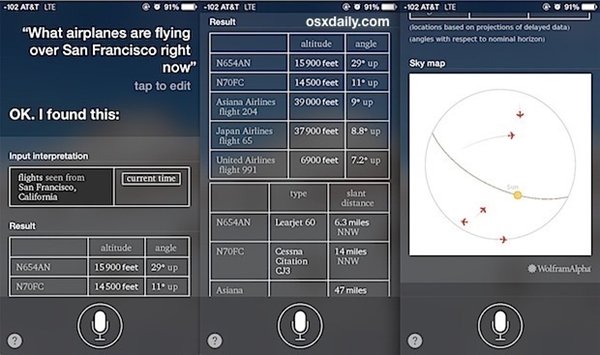
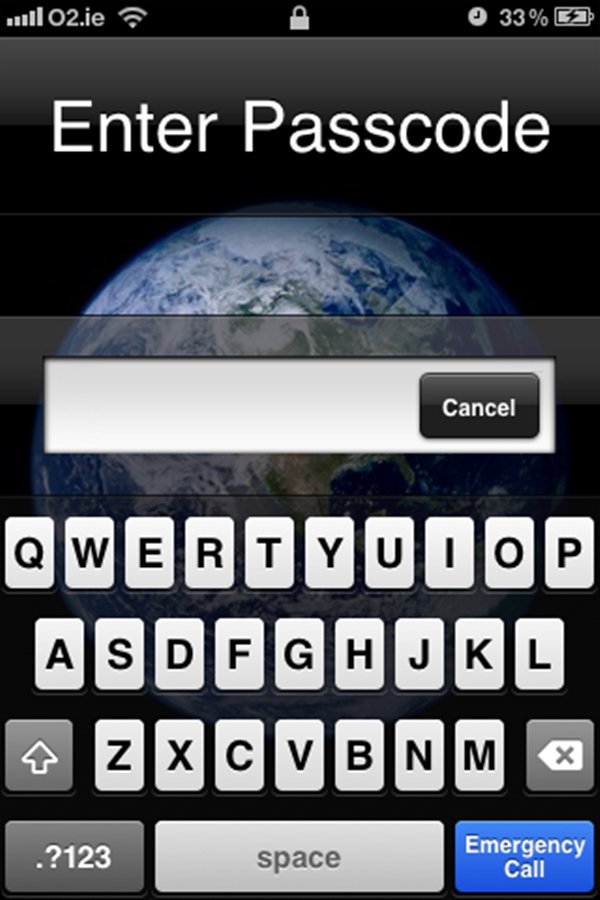
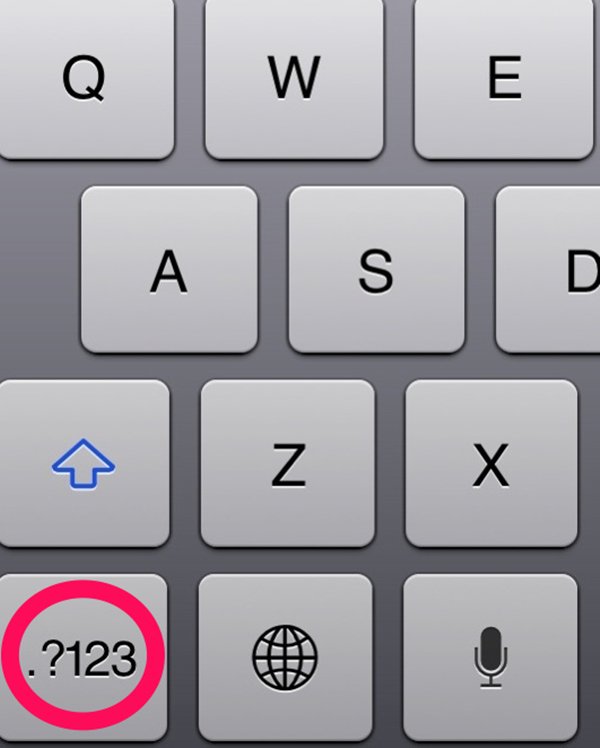
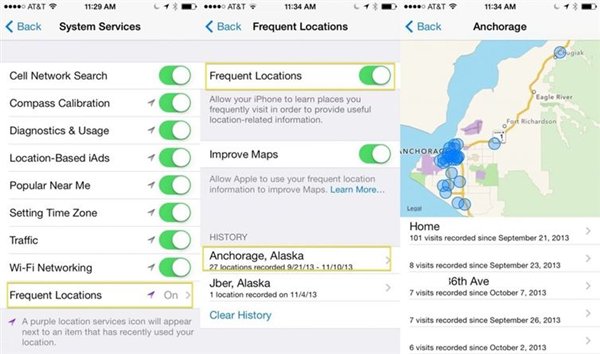



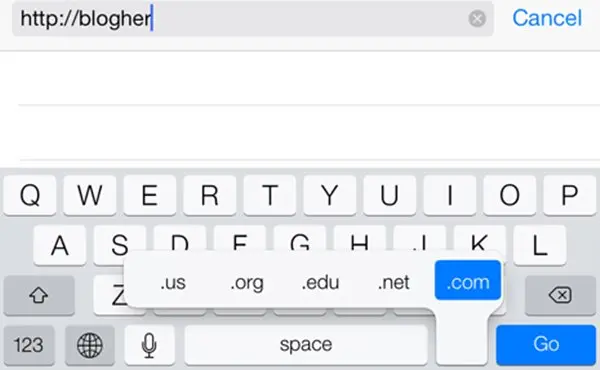










Discussion about this post