*Buzz Buzz* You’ve got a text from bae.
My first impression of Ringly, a line of smartphone-enabled rings, was Damn, this thing is cute. Beneath Ringly’s semi-precious stone is a Bluetooth receiver and other high-tech gizmos that make the ring buzz and/or flash when you have important notifications. It’s like a 21st century pager for your finger.
I’ve semi-hated every wrist-bound gadget I’ve tried, so when Ringly offered me the chance to try their smart ring, I wanted to see if it could change my mind about wearable tech.
I have a big problem with smartwatches. It’s not the concept (anything that stops me from obsessively checking my phone for notifications is OK by me). It’s the form factor.
Touchscreen smartwatches have terrible battery life, they’re bulky as hell (no good for tiny wrists), and they bang against the desk when I type. I’ve given up on every watch on the market, and have been on the hunt for a dramatically different smartphone-enabled gadget ever since.
I challenged myself to wear Ringly for a month to see if I could wear it every day without getting sick of it.
Ringly does two things: it 1) produces different buzzing patterns and 2) lights up in various colors.
The vibrations aren’t exactly, er, gentle. It’s a forceful buzz that’s less “‘Sup, girl” and more “AGH SOMEONE NEEDS YOU.” I found the vibrations to be too intense and eventually opted for some light-only alerts.
The light comes from the side of the ring and not through the stone itself. I’m guessing this is the case so that Ringly isn’t limited to translucent semi-precious stones. Above all, Ringly is focused on the fashion first. But it does mean you have to remember to wear the ring with the light facing you – lest you miss an important call like I did when I set my phone notification to light-only (ugh).
You can use the app to program each Ringly notification. Just … don’t set too many.
The app, available for iOS and Android, is Ringly’s central hub. Here, you can choose the light color and buzz pattern for over 20 different apps, including phone, texts, Snapchat, Uber, Hangouts, and Slack. It’s very easy to figure out.
You could say I was a little notification happy. In my first few days with Ringly, it buzzed incessantly. The ring clamored for my attention so often that it became impossible to remember which combination was which. Was it two or one buzzes and then a purple light for Slack? Or is that email? Shit. Was that light red or purple?
As with all new technology, Ringly has a bit of a learning curve – but seven different combinations of lights and vibrations was too much. I cut my Ringly notifications down to four: priority email, Lyft, texts, and calls.
Ringly knows who your VIPs are, and can also send an alert if you leave your phone behind.
If you identify your most important contacts, it can ping you ~more intelligently~ by letting you know only when calls and texts from those people come through. In preferences, you can also enable the “Out of Range” feature, which will buzz you when the phone is over 30 feet away.
The battery life is so good, I often forgot it needed to be charged.
Unlike a touchscreen smartwatch, which needs to be charged every night, Ringly’s battery lasted me two and a half days. It takes four hours to fully charge Ringly.
The small jewelry box that comes with Ringly is actually its charger, and it holds a week’s worth of battery itself before needing to be plugged into an outlet (there’s a micro USB port on the back). The box is surprisingly elegant, which is something I’ve *never* said about a charger before.
Ringly was amazing to have in situations that require my undivided attention (like meetings and lunch).
I kept my phone in my backpack (where it belongs) instead of rudely on the table.
If something *really* needed my attention, the ring would let me know.
Ringly was great for general office meandering and activities like shopping — but it wasn’t so great for things like my bike commute and hiking on the weekends. I was too paranoid that it would slip off my finger. I did figure out recently, however, that if you enable vibrations, putting the ring in your pocket is just as effective!
If you’re looking for a wearable that works well when you’re active, I’d opt for the Fitbit Charge HR (which has some pretty stylish band options by Tory Burch), Pebble Time, or Apple Watch Sport.
Other places where Ringly isn’t so great are movie theaters and dark cocktail bars.
The light is bright. During happy hour a few weeks ago, the flash caught my friends eye. She interrupted herself to ask, “What the hell is THAT?”
Ringly is novel and cool, and sometimes makes for a great conversation starter. But it can be pretty disruptive when you have light alerts enabled, especially when you’re at a crowded movie theater and it’s shining right in your neighbor’s eye. (Sorry, that guy.)
Something to note: Ringly is very big and the gold styles are very gold.
I mean, I’ve worn bigger rings, but I wouldn’t call Ringly dainty. If you’re going to make Ringly a part of your signature look, you need to be okay with rocking costume jewelry, day in and day out.
I wasn’t a huge fan of the band on the style I reviewed (it has a navy “Out to Sea” Lapis gem). The 18k gold plating is too yellow for my taste. But don’t get me wrong: Ringly is the most attractive wearable tech I’ve laid my eyes on. The company recently announced a new limited edition “Libra” collection with a dark, gunmetal setting that I am °₊·ˈ∗ obsessed ∗ˈ‧₊° with.
My favorite Ringly style is actually is Dive Bar ($195). The gunmetal band is badass and the neutral quartz gem looks great with everything.
The Daybreak ring ($195) is super cute, too.
Ringly is the only “smart” anything that I’d actually wear every day.
Ringly just looks good. It’s a ring that I’d buy for myself, even if it wasn’t “smart.” Ringly doesn’t have a lot of bells and whistles. It doesn’t have buttons or a screen. It’s simple, and so is the app that works with it.
In the wearable tech space – and in tech generally – so much focus is put on the *amount* of features in a gadget, instead of its quality or design. That a device can’tdo something often overshadows how easy it is to set up or how seamlessly it fits into daily life.
I don’t want wearable tech that looks like tech. I want something that looks elegant and discreet. I want something I can put on every day without thinking twice about it — and right now, Ringly is the only device that meets my needs.
Who is Ringly for? People on the move.
Above: Ringly, as seen on my coworkers/temporary hand models.
Ringly is $$$. The most expensive model (Into the Woods) is $260 and the majority of styles are priced at $195. For comparison, that’s about the same price as somesmartwatches and fitness trackers with notifications capabilities.
But don’t just think of Ringly as a tech purchase, think of Ringly as a ~luxury jewelry~ splurge.
If you spend a lot of time where phones are (or should be) forbidden, like meetings, night classes, lunches, etc., then Ringly is for you. If you have the kind of job where you’re preoccupied with things like interfacing with customers all day and want to stay connected, then Ringly is for you. Like I said before, it’s essentially a pager that allows you to focus on the conversation and look at your phone only when it’s DIRE.
Ringly would make a rad gift for someone you really love/want to splurge on. *nudge nudge*
*cough* Dive Bar *cough*
You can purchase Ringly from Shopbop, Nieman Marcus and Ringly.com. (H/T: Buzz Feed)
Like what you’re reading? Subscribe to our top stories.








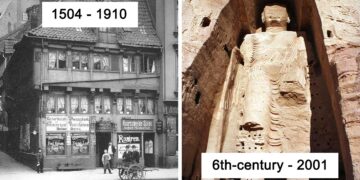






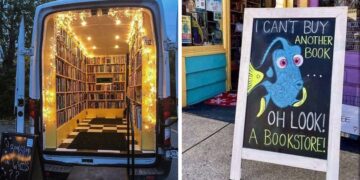

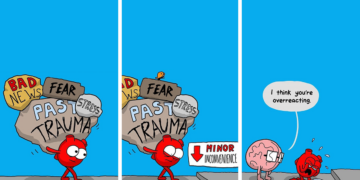















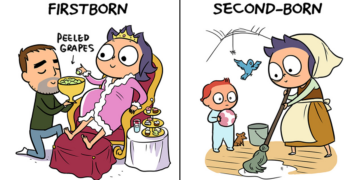




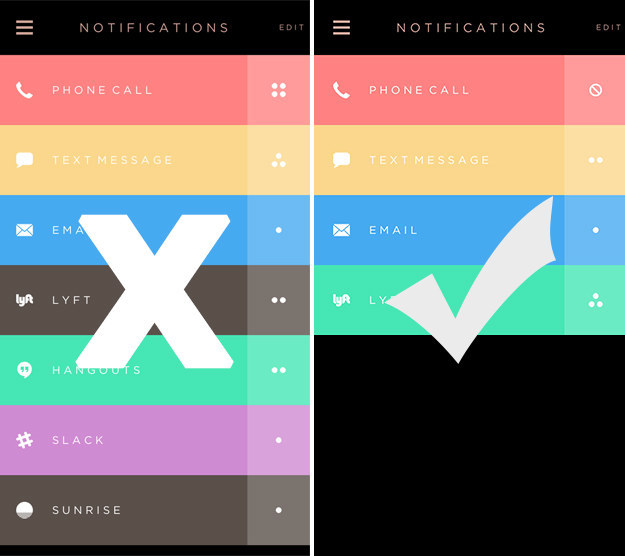
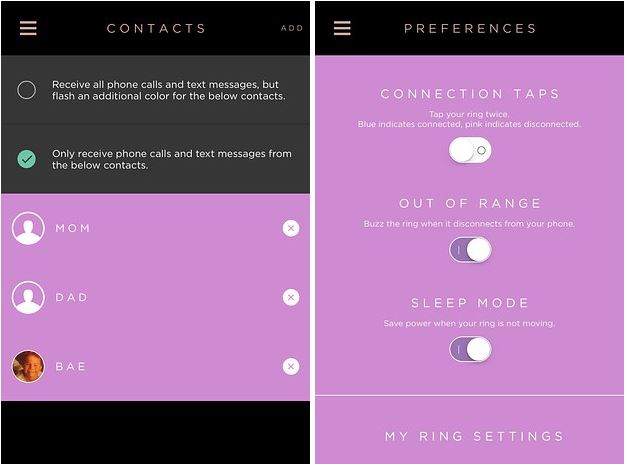

















Discussion about this post